Auto Crafting
This module has been discontinued by Gamemode 4. It will not be receiving updates anymore, because its functionality was replaced by vanilla mechanics. |
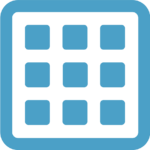 | |
| Module Type | Stand Alone |
|---|---|
| Created by | BluePsychoRanger |
| Complementary Modules | Relocators |
| Compatible MC Versions | 1.19+ |
This module adds the Auto Crafting Table to the game, a multiblock structure that allows for crafting of recipes by redstone. This module also adds all vanilla crafting recipes to Custom Crafters (and thereby also Auto Crafting Tables).
Features
The Auto Crafting Table can craft items upon a redstone pulse. To do this, set the recipe shape within the user interface (any item may be used to set the shape!), and then supply the recipe ingredients in left-to-right top-to-bottom order.
Crafting & Multi-Block Structure
The Auto Crafting Table Controller can be crafted in a Custom Crafter with the following recipe and must be integrated into a multi-block structure:
|
|

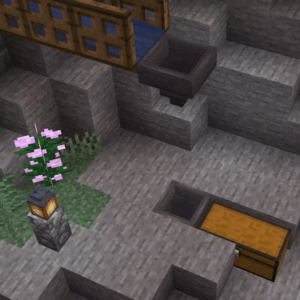
Usage
Setting the Recipe Shape
Configure the recipe that the Auto Crafter will follow inside the Auto Crafter block's interface. Place any item into each slot that the crafting recipe uses, so that the overall shape matches the recipe. Note that the type of item used to configure the shape in the Auto Crafting Controller does not matter, as the interface only sets the shape of the recipe, not the materials used. For example configurations see Example Shape Configurations
Supplying Ingredients
Supply the materials required for the recipe into the input barrel on the top of the multi-block structure. These ingredients must be provided in order: left-to-right top-to-bottom. For instance, to craft a diamond shovel, the diamond must be supplied before the two sticks.
Power the Piston
Activate the crafter by powering the piston with redstone. This will craft the item and put it inside the output barrel at the bottom of the bottom of the multi-block structure. If the crafting fails (either by missing ingredients, incorrect input order, or invalid shape), then all the ingredients will be sent to the output barrel unchanged.
| Configured Shape | Possible Recipes (Examples) | |||||||||||||
|---|---|---|---|---|---|---|---|---|---|---|---|---|---|---|
|
Set Shape |
| |||||||||||||
|
| ||||||||||||||
|
| ||||||||||||||
|
Set Shape |
| |||||||||||||
|
| ||||||||||||||
|
| ||||||||||||||
|
| ||||||||||||||
|
|
Learn More and Download
History
| Version | Date | Change |
|---|---|---|
| 1.19 | 22 Aug 2022 | Released Auto Crafting |
| 1.21.5 | 26 May 2025 | Auto Crafting has been discontinued |
