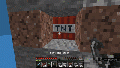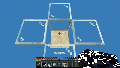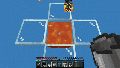Metallurgy: Difference between revisions
(Test Edit) |
m (Update Infinitas description/limitations) |
||
| (55 intermediate revisions by 10 users not shown) | |||
| Line 1: | Line 1: | ||
{{ | {{ModuleInfobox | ||
| type = Base | |||
| creator = Bloo, Sparks, SpecialBuilder32 | |||
| updater = Epyon | |||
| versions = 1.13+ | |||
}} | |||
This module adds the ability to create custom armor and tool enchantments. | This module adds the ability to create custom armor and tool enchantments. | ||
=== Getting Started === | |||
[[File:Metallurgy_quick_guide.gif|left|frame|Quick Guide|alt=]] | |||
<br clear="all"> | |||
==== Obtaining an Obsidian Cast ==== | |||
1. Blow up stone with TNT, each stone type (stone, granite, diorite, andesite) can drop a certain ore. You'll need at least 23 ores. | |||
2. Drop one obsidian and one clay ball on a block of sand. It should create a mould. | |||
3. Heat up the mould by placing lava on top of the sand. Make sure not to overheat the mould. There will be particles and sounds to indicate when a mould is getting close to overheating and breaking. | |||
4. Once the mould is heated, drop ores one at a time onto the sand. You can either drop 23 of a single ore to create a cast of pure metal or 17 of a "primary" ore and 6 of a "secondary" ore to create a cast of alloyed metal (17 bauxite and 6 baryte or 17 thorianite and 6 bismutite). | |||
5. When the mould gets cold it will stop accepting ores. Repeat steps 3 and 4 until the 23 total ore is reached. Filling the mould with an invalid ore combination (too much/little ore or an invalid mixture) will result in a failed cast. | |||
6. Wait for the mould to cool. The obsidian cast will pop off once it fully cools down. | |||
==== Using Obsidian Casts ==== | |||
1. Each obsidian cast has a "shamir." Each shamir can be applied to specific items, similar to enchantments. An item can only have one active shamir applied to it. | |||
2. To apply the shamir, drop the cast and a valid item on an anvil then power a downwards facing piston, 2 blocks above the anvil. | |||
3. To remove the shamir, drop an obsidian and the item with a shamir on an anvil and then power a downwards facing piston 2 blocks above the anvil. | |||
4. Each shamir has a specific ability. Shamirs are unique to the metal it was created from, so make multiple casts with different ores and experiment (or read this wiki) to figure out what shamirs come from each metal/alloy and what each shamir does. | |||
5. Undesired obsidian casts can be thrown on a heated mould to recycle it. This will count as 12 ore if from a pure metal, or 9 primary ore and 3 secondary ore if from an alloy. | |||
== Features == | == Features == | ||
Metallurgy adds new custom ores, obsidian casts, and enchantments called ''shamirs''. | Metallurgy adds new custom ores, obsidian casts, and enchantments called ''shamirs''. | ||
=== Custom Ores === | === Custom Ores === | ||
Custom ores can be found within different types of stone. To uncover custom ores, stone must be blown up with TNT. After the blast, a few lumps of metal will drop in the blown up area. The following ores can be found in each of the listed types of stone below. | Custom ores can be found within different types of stone. To uncover custom ores, stone must be blown up with TNT. After the blast, a few lumps of metal will drop in the blown up area. The following ores can be found in each of the listed types of stone below. | ||
{| class="wikitable" | {| class="wikitable" | ||
! Stone Type | ! Stone Type | ||
! Ore | ! Ore | ||
! Metal | ! Metal | ||
|- | |- | ||
| {{Stack|Stone | | {{Stack| Stone }} Stone | ||
| {{Stack|gm4: | | {{Stack| gm4:Bismutite Lump }} Bismutite Lump | ||
| | | Bismuth | ||
|- | |- | ||
| {{Stack|Granite | | {{Stack| Granite }} Granite | ||
| {{Stack|gm4:Baryte Lump | | {{Stack| gm4:Baryte Lump }} Baryte Lump | ||
| Barium | | Barium | ||
|- | |- | ||
| {{Stack|Diorite | | {{Stack| Diorite }} Diorite | ||
| {{Stack|gm4:Thorianite Lump | | {{Stack| gm4:Thorianite Lump }} Thorianite Lump | ||
| Thorium | | Thorium | ||
|- | |- | ||
| {{Stack|Andesite | | {{Stack| Andesite }} Andesite | ||
| {{Stack|gm4:Bauxite Lump | | {{Stack| gm4:Bauxite Lump }} Bauxite Lump | ||
| Aluminium | | Aluminium | ||
|} | |} | ||
When a | When a Thorianite Lump is in the inventory, the player will experience a mining fatigue effect. | ||
=== | === Moulds and Casting === | ||
Moulds are used to create Obsidian Casts. A mould can be created by dropping one obsidian and one clay ball onto a sand block. | |||
To start casting metals, the mould must first be heated by placing lava over it. However, if a mould is heated for too long, it will break and drop as a magma block. When a mould is overheated, it will ignite a 3x3 area around it and the sand will be replaced with a small amount of lava. | |||
Over time, a mould will cool down if it's not being heated by lava. When it cools down completely, the obsidian will drop as an item, or as an Obsidian Cast if there is metal inside it. | |||
When the mould is heated and glowing red, metals can be added. When the mould cools down, it'll eventually stop accepting metals. The mould must be reheated to continue adding metals. A total of 23 custom ores are required to create a proper obsidian cast. If an incorrect number of metals are added, the obsidian band will be created with a Mundane Band which is completely useless. | |||
<gallery mode="slideshow" style="margin:0;"> | |||
File:Blast ore.gif|frame|right|1) Blowing up stone for metal lumps|alt= | |||
File:Create mold.gif|right|frame|2) Creating a mould|alt= | |||
File:Overheat mold.gif|left|frame|3) Overheating a mould|alt= | |||
File:Add metal to mold.gif|right|frame|4) Adding metal to a mould|alt= | |||
</gallery> | |||
<br clear="all"> | |||
==== {{Stack|gm4:Obsidian Cast (Mundane Band)}} Obsidian Casts ==== | |||
There are 6 types of Obsidian Casts: 4 made of pure metals and 2 made of alloys. Below is a list of the metals required for each band type. If cast incorrectly, a Mundane Band will appear on the Obsidian Cast. Mining a cast breaks the metal band on it, so if an Obsidian Cast is placed and broken, it will drop with a Mundane Band | |||
[[File:Create obsidian cast.gif|right|frame|Creating an Obsidian Cast (Aluminium Band)|alt=]] | |||
{| class="wikitable" | {| class="wikitable" | ||
|+Pure Metal Bands | |+ Pure Metal Bands | ||
! Metal<br />(23 Ores) | ! Metal<br />(23 Ores) | ||
! Obsidian Cast Result | ! Obsidian Cast Result | ||
|- | |- | ||
| {{Stack|gm4: | | {{Stack| gm4:Bismutite Lump }} Bismutite Lump | ||
| {{Stack|gm4:Obsidian Cast ( | | {{Stack| gm4:Obsidian Cast (Bismuth Band) }} Bismuth Band | ||
|- | |- | ||
| {{Stack|gm4:Baryte Lump | | {{Stack| gm4:Baryte Lump }} Baryte Lump | ||
| {{Stack|gm4:Obsidian Cast (Barium Band) | | {{Stack| gm4:Obsidian Cast (Barium Band) }} Barium Band | ||
|- | |- | ||
| {{Stack|gm4:Thorianite Lump | | {{Stack| gm4:Thorianite Lump }} Thorianite Lump | ||
| {{Stack|gm4:Obsidian Cast (Thorium Band) | | {{Stack| gm4:Obsidian Cast (Thorium Band) }} Thorium Band | ||
|- | |- | ||
| {{Stack|gm4:Bauxite Lump | | {{Stack| gm4:Bauxite Lump }} Bauxite Lump | ||
| {{Stack|gm4:Obsidian Cast (Aluminium Band) | | {{Stack| gm4:Obsidian Cast (Aluminium Band) }} Aluminium Band | ||
|} | |} | ||
{| class="wikitable" | {| class="wikitable" | ||
|+Alloy Metal Bands | |+ Alloy Metal Bands | ||
! Primary Metal<br />(17 Ores) | ! Primary Metal<br />(17 Ores) | ||
! Secondary Metal<br />(6 Ores) | ! Secondary Metal<br />(6 Ores) | ||
! Obsidian Cast Result | ! Obsidian Cast Result | ||
|- | |- | ||
| {{Stack|gm4:Bauxite Lump | | {{Stack| gm4:Bauxite Lump }} Bauxite Lump | ||
| {{Stack|gm4:Baryte Lump | | {{Stack| gm4:Baryte Lump }} Baryte Lump | ||
| {{Stack|gm4:Obsidian Cast (Barimium Band) | | {{Stack| gm4:Obsidian Cast (Barimium Band) }} Barimium Band | ||
|- | |- | ||
| {{Stack|gm4:Thorianite Lump | | {{Stack| gm4:Thorianite Lump }} Thorianite Lump | ||
| {{Stack|gm4: | | {{Stack| gm4:Bismutite Lump }} Bismutite Lump | ||
| {{Stack|gm4:Obsidian Cast ( | | {{Stack| gm4:Obsidian Cast (Curie's Bismium Band) }} Curie's Bismium Band | ||
|} | |} | ||
==== Band Recycling ==== | |||
A band may be recycled in the creation of a new band supplying approximately half of the total ore cost. The band is added into the mould like any other ore lump, and will return one obsidian upon being recycled. Pure Metal Bands supply 12 ore of their respective metal, while Alloy Metal Bands supply 9 primary ore and 3 secondary ore. | |||
==== Metal Properties ==== | ==== Metal Properties ==== | ||
| Line 91: | Line 129: | ||
{| class="wikitable" | {| class="wikitable" | ||
|+Metal Group 1 | |+ Metal Group 1 | ||
! style="width: 17%" | Metal | ! style="width: 17%" | Metal | ||
! style="width: 10%" | Property | ! style="width: 10%" | Property | ||
! style="width: 83%" | Description | ! style="width: 83%" | Description | ||
|- | |- | ||
|{{Stack|gm4:Obsidian Cast ( | | {{Stack| gm4:Obsidian Cast (Bismuth Band) }} Bismuth | ||
|Creation | | Creation | ||
|Creating items, mobs or other entities from nothing e.g. XP doublers or extra item drops. | | Creating items, mobs or other entities from nothing e.g. XP doublers or extra item drops. | ||
|- | |- | ||
|{{Stack|gm4:Obsidian Cast ( | | {{Stack| gm4:Obsidian Cast (Curie's Bismium Band) }} Curie's Bismium (alloy) | ||
|Equivalence | | Equivalence | ||
|Something that converts something from one state to another or destroys one thing to create another e.g. block swappers or item converters. | | Something that converts something from one state to another or destroys one thing to create another e.g. block swappers or item converters. | ||
|- | |- | ||
|{{Stack|gm4:Obsidian Cast (Thorium Band) | | {{Stack| gm4:Obsidian Cast (Thorium Band) }} Thorium | ||
|Destruction | | Destruction | ||
|Something that damages or destroys e.g. melee attacks, block breakers, explosions. If it consumes fuel it is still destruction not equivalence. | | Something that damages or destroys e.g. melee attacks, block breakers, explosions. If it consumes fuel it is still destruction not equivalence. | ||
|} | |} | ||
{| class="wikitable" | {| class="wikitable" | ||
|+Metal Group 2 | |+ Metal Group 2 | ||
! style="width: 17%" | Metal | ! style="width: 17%" | Metal | ||
! style="width: 10%" | Property | ! style="width: 10%" | Property | ||
! style="width: 83%" | Description | ! style="width: 83%" | Description | ||
|- | |- | ||
|{{Stack|gm4:Obsidian Cast (Barium Band) | | {{ Stack|gm4:Obsidian Cast (Barium Band) }} Barium | ||
|Amplification | | Amplification | ||
|Increases the effect of an entity e.g. increases health, duplicates an action e.g. chain block breaking or increases player awareness e.g. ore highlighting. | | Increases the effect of an entity e.g. increases health, duplicates an action e.g. chain block breaking or increases player awareness e.g. ore highlighting. | ||
|- | |- | ||
|{{Stack|gm4:Obsidian Cast (Barimium Band) | | {{ Stack|gm4:Obsidian Cast (Barimium Band) }} Barimium (alloy) | ||
|Modification | | Modification | ||
|Adds a new property to an entity e.g. potion effect, changes the outcome of an effect e.g. an attack that heals or modifies an existing property in a way that is neither positive or negative e.g. renaming a mob. | | Adds a new property to an entity e.g. potion effect, changes the outcome of an effect e.g. an attack that heals or modifies an existing property in a way that is neither positive or negative e.g. renaming a mob. | ||
|- | |- | ||
|{{Stack|gm4:Obsidian Cast (Aluminium Band) | | {{ Stack|gm4:Obsidian Cast (Aluminium Band) }} Aluminium | ||
| | | Suppression | ||
|Decreases the effect of an entity e.g. decreases health, dampens or stops an existing property e.g. stops creepers exploding or limits the player's awareness e.g. mining fatigue or slowness. | | Decreases the effect of an entity e.g. decreases health, dampens or stops an existing property e.g. stops creepers exploding or limits the player's awareness e.g. mining fatigue or slowness. | ||
|} | |} | ||
== Shamirs == | |||
An | An Obsidian Cast with a metal band will contain a shamir. A shamir is essentially a custom enchantment which appears on an Obsidian Cast's metal band. Each shamir can only be put onto specific items, shown in the table below. | ||
There are 12 [[#Default Expansions|default shamirs]] packaged with Metallurgy and additional [[#Expansion Packs|expansion packs]] available. Shamirs on the same metal will each have an equal chance of appearing with that metal when a cast is created. For more information about each shamir, click on its name to go to the shamir's page. | |||
=== Default Set === | |||
{| class="wikitable" | {| class="wikitable" | ||
! style="width: | ! style="width: 14%" | Metal Band | ||
! style="width: | ! style="width: 11%" | Shamir Name | ||
! style="width: 8%" | Can Be Placed On | ! style="width: 8%" | Can Be Placed On | ||
! style="width: | ! style="width: 35%" | Effect | ||
! style="width: | ! style="width: 32%" | Limitation | ||
|- | |- | ||
| rowspan=" | | rowspan="2" | {{Stack| gm4:Obsidian Cast (Aluminium Band)}} Aluminium | ||
|[[ | | {{Stack| gm4:Defuse Shamir}} [[/Defuse/]] | ||
|Armor | | Armor | ||
|Prevents creeper explosions | | Prevents creeper explosions | ||
|The creeper can no longer ignite or explode naturally afterwards | | The creeper can no longer ignite or explode naturally afterwards | ||
|- | |- | ||
|[[ | | {{Stack| gm4:Moneo Shamir }} [[/Moneo/]] | ||
| | | Tools | ||
| | | Warns the player when their tool is low on durability and slows mining speed | ||
| Players can still break their tool if they ignore the warnings | |||
| | |- | ||
| rowspan="2" | {{Stack| gm4:Obsidian Cast (Barium Band)}} Barium | |||
| {{Stack| gm4:Arborenda Shamir}} [[/Arborenda/]] | |||
| Axes | |||
| Chops all logs above the one broken by the player | |||
|- | | | ||
| rowspan="2" |{{Stack|gm4:Obsidian Cast (Barium Band) | |- | ||
|[[ | | {{Stack| gm4:Sensus Shamir }} [[/Sensus/]] | ||
|Axes | | Compass | ||
|Chops all logs above the one broken by the player | | Plays sounds from nearby ores | ||
| | | N/A | ||
|- | |- | ||
|[[ | | rowspan="2" | {{Stack| gm4:Obsidian Cast (Barimium Band) }} Barimium | ||
|Compass | | {{Stack| gm4:Gemini Shamir }} [[/Gemini/]] | ||
|Plays sounds from nearby ores | | Hoe | ||
|N/A | | Hold in the off hand when breeding animals to produce twins | ||
|- | | N/A | ||
| rowspan="2" |{{Stack|gm4:Obsidian Cast (Barimium Band) | |- | ||
|[[ | | {{Stack| gm4:Musical Shamir }} [[/Musical/]] | ||
|Hoe | | Swords | ||
|Hold in the off hand when breeding animals to produce twins | | Grants Strength I and plays music while killing mobs. With more kills, the music will become darker, and will grant Speed and Strength III. | ||
|N/A | | Grants Slowness I alongside the Strength I. | ||
|- | |- | ||
|[[ | | rowspan="2" | {{ Stack| gm4:Obsidian Cast (Bismuth Band) }} Bismuth | ||
|Swords | | {{ Stack|gm4:Forterra Shamir }} [[/Forterra/]] | ||
|Grants | | Pickaxe | ||
|Grants | | Raw iron, raw copper, raw gold, redstone dust, and amethyst shards can drop from mined stone | ||
|- | | Cannot be combined with silk touch | ||
| rowspan="2" |{{Stack|gm4:Obsidian Cast ( | |- | ||
|[[ | | {{Stack| gm4:Hypexperia Shamir }} [[/Hypexperia/]] | ||
|Pickaxe | | Tools and Weapons | ||
| | | Grants extra experience | ||
|Cannot be combined with silk touch | | Cannot be combined with silk touch (mining with silk touch doesn't initially give exp) | ||
|- | |- | ||
|[[ | | rowspan="2" | {{Stack| gm4:Obsidian Cast (Thorium Band) }} Thorium | ||
|Tools and Weapons | | {{Stack| gm4:Vibro Shamir}} [[/Vibro/]] | ||
|Grants extra experience | | Boots | ||
|Cannot be combined with silk touch (mining with silk touch doesn't initially give exp) | | Grants a high jump with a powerful damaging shockwave upon landing | ||
|- | | Player must take fall damage while sneaking for the shockwave | ||
| rowspan="2" |{{Stack|gm4:Obsidian Cast (Thorium Band) | |- | ||
|[[ | | {{Stack| gm4:Ender Bolt Shamir }} [[/Ender Bolt/]] | ||
| | | Swords and Trident | ||
| | | Withers nearby mobs | ||
| | | Cannot affect players, armour stands, or "non-living" entities | ||
|- | |- | ||
|[[ | | rowspan="2" | {{ Stack| gm4:Obsidian Cast (Curie's Bismium Band) }} Curie's Bismium | ||
|Swords and Trident | | {{Stack| gm4:Infinitas Shamir}} [[/Infinitas/]] | ||
|Withers nearby mobs | | Buckets (Empty, Water, Lava) | ||
|Cannot affect players, armour stands, or "non-living" entities | | <!--Empty buckets attract mobs like a vacuum.--> Stays empty even after use. | ||
|- | Filled buckets are infinitely filled with that liquid | ||
| rowspan="2" |{{Stack|gm4:Obsidian Cast ( | | Custom data will not persist after use. Shamir will break if used within machinery or used by a non-player. | ||
|[[ | |- | ||
| | | {{Stack| gm4:Tinker Shamir }} [[/Tinker/]] | ||
| | | Tools | ||
| Converts certain items in your inventory from individual items to blocks (e.g. diamond -> diamond block) | |||
|- | | Cannot be placed onto an axe; items will only convert if in a stack of 64 | ||
|[[ | |||
|Tools | |||
|Converts certain items in your inventory from individual items to blocks (e.g. diamond -> diamond block) | |||
|Cannot be placed onto an axe; items will only convert if in a stack of 64 | |||
|} | |} | ||
=== Attaching and Detaching Bands | === Expansion Packs === | ||
Additional expansion packs add new shamirs that work with the base system. Additional expansion packs can be created and submitted to Gamemode 4, such as those listed below. When an expansion pack is installed, the shamir will have an equal chance as the other shamirs on the same band of being selected. For more information about each shamir, click on its name to go to the shamir's page. | |||
{| class="wikitable" | |||
! style="width: 14%" | Metal Band | |||
! style="width: 11%" | Shamir Name | |||
! style="width: 8%" | Can Be Placed On | |||
! style="width: 35%" | Effect | |||
! style="width: 32%" | Limitation | |||
|- | |||
| rowspan = 2 | {{Stack| gm4:Obsidian Cast (Aluminium Band) }} Aluminium | |||
| {{Stack| gm4:Celaro Shamir}} [[/Celaro/]] | |||
| Boots | |||
| Negates the effects of [[Desire Lines]] and grants invisibility when sneaking in large shrubbery | |||
| | |||
|- | |||
| {{Stack| gm4:Helious Shamir }} [[/Helious/]] | |||
| Armor | |||
| Negates [[Weighted Armour]] by one slowness level | |||
| Player receives levitation and wither, if not enough [[Weighted Armour]] is equipped | |||
|- | |||
| rowspan = 2 | {{Stack| gm4:Obsidian Cast (Barium Band) }} Barium | |||
| {{Stack| gm4:Audere Shamir }} [[/Audere/]] | |||
| Tools | |||
| Increases mining speed as durability decreases | |||
| Constant repairing is required to maintain any one specific haste level | |||
|- | |||
| {{Stack| gm4:Iacio Shamir }} [[/Iacio/]] | |||
| Chestplates | |||
| Lets the player throw items further | |||
| | |||
|- | |||
| rowspan = 2 | {{Stack| gm4:Obsidian Cast (Bismuth Band) }} Bismuth | |||
| {{Stack| gm4:Corripio Shamir }} [[/Corripio/]] | |||
| Swords | |||
| Allows the player to obtain [[Orb of Ankou|soul essence]] from mobs | |||
| | |||
|- | |||
| {{Stack| gm4:Vecto Shamir }} [[/Vecto/]] | |||
| Boots | |||
| Allows players to spawn a temporary minecart or boat | |||
| | |||
|- | |||
| rowspan = 2 | {{Stack| gm4:Obsidian Cast (Barimium Band) }} Barimium | |||
| {{Stack| gm4:Fulcio Shamir }} [[/Fulcio/]] | |||
| Compass | |||
| Allows the player to place blocks in midair while sneaking | |||
| Players place strictly 3 blocks away and must target air blocks. | |||
|- | |||
| {{Stack| gm4:Vigere Shamir}} [[/Vigere/]] | |||
| Shield | |||
| Heals the player upon blocking an attack | |||
|- | |||
| rowspan = 3 | {{Stack| gm4:Obsidian Cast (Curie's Bismium Band) }} Curie's Bismium | |||
| {{Stack| gm4:Animi Shamir }} [[/Animi/]] | |||
| Tools, Weapons, and Armor | |||
| Allows items to respawn with player (soul binding) | |||
| Does not work with Curse of Vanishing | |||
|- | |||
| {{Stack| gm4:Lumos Shamir }} [[/Lumos/]] | |||
| Pickaxes and Shovels | |||
| Places a torch if the light level is too low | |||
| Players must have torches in the inventory | |||
|- | |||
| {{Stack| gm4:Percurro Shamir }} [[/Percurro/]] | |||
| Weapons | |||
| Teleports the player forward, behind their target | |||
| Players will be teleported to a safe location and may not travel the complete distance | |||
|} | |||
== Attaching and Detaching Bands == | |||
In order for a shamir to be active, it must be put onto an item. Whilst on the band, the properties are contained and does not do anything. Shamirs can only be placed on certain items, similar to how vanilla enchantments are limited to certain items. | In order for a shamir to be active, it must be put onto an item. Whilst on the band, the properties are contained and does not do anything. Shamirs can only be placed on certain items, similar to how vanilla enchantments are limited to certain items. | ||
To transfer the band off the | To transfer the band off the Obsidian Cast and onto an item, place an anvil with a downwards facing piston two blocks above it, leaving an air gap between the anvil and piston. Throw the obsidian cast and a valid item onto the anvil, then power the piston. The piston will remove the metal band from the obsidian and the item will gain the shamir properties. Only one Shamir can be placed on an item. If the item already has a shamir, the process of attaching another band will fail. | ||
To transfer an item's shamir back to a cast, drop the item and a piece of obsidian (doesn't have to be an empty cast) on to the anvil, and power the piston again. The piston will transfer the shamir from the item onto the obsidian. | To transfer an item's shamir back to a cast, drop the item and a piece of obsidian (doesn't have to be an empty cast) on to the anvil, and power the piston again. The piston will transfer the shamir from the item onto the obsidian. | ||
=== Advancements | [[File:Attach shamir band.gif|left|frame|Attaching the Defuse shamir onto a chestplate|alt=]] | ||
[[File:Detach shamir band.gif|right|frame|Detaching a shamir from a chestplate|alt=]] | |||
<br clear="all"> | |||
== Technical Details == | |||
Each Metallurgy ore has a 10% chance of dropping from the TNT blast. | |||
== Advancements == | |||
{| class="wikitable" | {| class="wikitable" | ||
|+ | |+ | ||
!Advancement | ! Advancement | ||
! Requirement | |||
!Requirement | |- | ||
|- | | {{Advancement| Iron Ore | How Ad-ore-able |Blast open some rock and find the metal within }} | ||
|How Ad-ore-able | | Have one of the custom ores in your inventory | ||
|Blast open some rock and find the metal within | |- | ||
| | | {{Advancement| Iron Ingot | Firebender | Create a mould and add some metal}} | ||
|- | | Be within 5 blocks of a mould that absorbed a custom ore | ||
|Firebender | |- | ||
|Create a | | {{Advancement| Lava Bucket | Blame Me for the Mess | Destroy a mould containing metal}} | ||
| | | Be within 5 blocks of a mould that has been overheated | ||
|- | |||
|Blame Me for the Mess | |||
|Destroy a | |||
| | |||
|} | |} | ||
== | ==Learn More and Download== | ||
{{Download| url = https://gm4.co/modules/metallurgy}} | |||
== | == History == | ||
{| class="wikitable" | {| class="wikitable" | ||
! | |+ | ||
! Version | |||
! Date | |||
! Change | |||
|- | |||
| | | 1.12 | ||
| | | 10 Nov 2017 | ||
| | | Alpha released Metallurgy on [[Gamemode 4D]] | ||
| | |- | ||
| | | rowspan="2" | 1.13 | ||
| | | 17 May 2019 | ||
|- | | Beta released on [[Public Server V]] | ||
| | |- | ||
| | | 08 Aug 2019 | ||
| | | Officially Released Metallurgy | ||
| | |- | ||
| | | 1.15 | ||
| 12 May 2020 | |||
| Moved Helious out of Default Expansions and separated properly into Weighted Armour | |||
|- | |||
| rowspan="3" | 1.16 | |||
| 24 Feb 2021 | |||
| Added Band Recycling | |||
|- | |||
| rowspan="2" | 26 Apr 2021 | |||
| Smooshing on Anvils now has a chance to degrade the anvil. | |||
|- | |||
| Successfully casting a band now grants experience. | |||
|- | |||
| rowspan="4" | 1.17 | |||
| rowspan="4" | 23 Aug 2021 | |||
| Copper changed to Bismuth | |||
|- | |||
| Thorium Brass changed to Curie's Bismium | |||
|- | |||
| Levity and Conduction discontinued and removed from the default expansions | |||
|- | |||
| Moneo and Vibro added to the default expansions | |||
|} | |} | ||
== | == Previous Versions == | ||
=== MC 1.20.2 Version === | |||
==== Major Shamir Changes ==== | |||
{| class="wikitable" | |||
! style="width:16%" | Metal Band | |||
! style="width:14%" | Old Shamir | |||
! style="width:14%" | New Shamir | |||
! style="width:56%" | New Effect | |||
|- | |||
| {{Stack| gm4:Obsidian Cast (Curie's Bismium Band) }} Curie's Bismium | |||
| {{Stack| gm4:Spiraculum Shamir}} [[/Spiraculum/]] | |||
| {{Stack| gm4:Spiraculum Shamir}} [[/Infinitas/]] | |||
| Adds infinite void bucket for fluids, infinite water placement or milk drinking, and toggleable infinite lava or powder snow placement | |||
|} | |||
=== MC 1.16 Version === | |||
Copper was replaced by Bismuth, due to the introduction of Copper in MC 1.17 version. Its alloy was changed from Thorium Brass (Thorium + Copper) to Curie's Bismium (Thorium + Bismuth). Conduction and Levity were discontinued. Vibro and Moneo took their places, respectively. | |||
==== Discontinued Shamirs ==== | |||
{| class="wikitable" | {| class="wikitable" | ||
| | ! style="width: 14%" | Metal Band | ||
! | ! style="width: 11%" | Shamir Name | ||
! style="width: 8%" | Can Be Placed On | |||
! | ! style="width: 35%" | Effect | ||
! style="width: 32%" | Limitation | |||
|- | |||
| {{Stack| gm4:Obsidian Cast (Aluminium Band) }} Aluminium | |||
| {{Stack| gm4:Levity Shamir}} [[/Levity/]] | |||
| Boots | |||
| Sneak to hover; no fall damage after levitating | |||
| Shot upwards if damaged; Bows and other projectiles will not work properly; Not infinite | |||
| | |- | ||
| | | {{Stack| gm4:Obsidian Cast (Thorium Band) }} Thorium | ||
| | | {{Stack| gm4:Conduction Shamir }} [[/Conduction/]] | ||
| | | Iron Sword and Iron Axe | ||
|- | | Strikes blocks with lightning | ||
| | | If not enough damage is dealt by the time the volt timer runs out, it will strike the user instead | ||
| | |||
| | |||
| | |||
| | |||
| | |||
| | |||
|} | |} | ||
=== MC 1.15 Version === | |||
Helious moved from Default Expansions into Weighted Armour, as it required Weighted Armour anyway and this balanced the default shamirs to have 2 per band type. | |||
{{Modules List/Metallurgy}} | |||
Latest revision as of 05:45, 21 March 2024
 | |
| Module Type | Base |
|---|---|
| Created by | Bloo, Sparks and SpecialBuilder32 |
| Last Updated by | Epyon |
| Compatible MC Versions | 1.13+ |
This module adds the ability to create custom armor and tool enchantments.
Getting Started
Obtaining an Obsidian Cast
1. Blow up stone with TNT, each stone type (stone, granite, diorite, andesite) can drop a certain ore. You'll need at least 23 ores.
2. Drop one obsidian and one clay ball on a block of sand. It should create a mould.
3. Heat up the mould by placing lava on top of the sand. Make sure not to overheat the mould. There will be particles and sounds to indicate when a mould is getting close to overheating and breaking.
4. Once the mould is heated, drop ores one at a time onto the sand. You can either drop 23 of a single ore to create a cast of pure metal or 17 of a "primary" ore and 6 of a "secondary" ore to create a cast of alloyed metal (17 bauxite and 6 baryte or 17 thorianite and 6 bismutite).
5. When the mould gets cold it will stop accepting ores. Repeat steps 3 and 4 until the 23 total ore is reached. Filling the mould with an invalid ore combination (too much/little ore or an invalid mixture) will result in a failed cast.
6. Wait for the mould to cool. The obsidian cast will pop off once it fully cools down.
Using Obsidian Casts
1. Each obsidian cast has a "shamir." Each shamir can be applied to specific items, similar to enchantments. An item can only have one active shamir applied to it.
2. To apply the shamir, drop the cast and a valid item on an anvil then power a downwards facing piston, 2 blocks above the anvil.
3. To remove the shamir, drop an obsidian and the item with a shamir on an anvil and then power a downwards facing piston 2 blocks above the anvil.
4. Each shamir has a specific ability. Shamirs are unique to the metal it was created from, so make multiple casts with different ores and experiment (or read this wiki) to figure out what shamirs come from each metal/alloy and what each shamir does.
5. Undesired obsidian casts can be thrown on a heated mould to recycle it. This will count as 12 ore if from a pure metal, or 9 primary ore and 3 secondary ore if from an alloy.
Features
Metallurgy adds new custom ores, obsidian casts, and enchantments called shamirs.
Custom Ores
Custom ores can be found within different types of stone. To uncover custom ores, stone must be blown up with TNT. After the blast, a few lumps of metal will drop in the blown up area. The following ores can be found in each of the listed types of stone below.
| Stone Type | Ore | Metal |
|---|---|---|
| Stone | Bismutite Lump | Bismuth |
| Granite | Baryte Lump | Barium |
| Diorite | Thorianite Lump | Thorium |
| Andesite | Bauxite Lump | Aluminium |
When a Thorianite Lump is in the inventory, the player will experience a mining fatigue effect.
Moulds and Casting
Moulds are used to create Obsidian Casts. A mould can be created by dropping one obsidian and one clay ball onto a sand block.
To start casting metals, the mould must first be heated by placing lava over it. However, if a mould is heated for too long, it will break and drop as a magma block. When a mould is overheated, it will ignite a 3x3 area around it and the sand will be replaced with a small amount of lava.
Over time, a mould will cool down if it's not being heated by lava. When it cools down completely, the obsidian will drop as an item, or as an Obsidian Cast if there is metal inside it.
When the mould is heated and glowing red, metals can be added. When the mould cools down, it'll eventually stop accepting metals. The mould must be reheated to continue adding metals. A total of 23 custom ores are required to create a proper obsidian cast. If an incorrect number of metals are added, the obsidian band will be created with a Mundane Band which is completely useless.
Obsidian Casts
There are 6 types of Obsidian Casts: 4 made of pure metals and 2 made of alloys. Below is a list of the metals required for each band type. If cast incorrectly, a Mundane Band will appear on the Obsidian Cast. Mining a cast breaks the metal band on it, so if an Obsidian Cast is placed and broken, it will drop with a Mundane Band
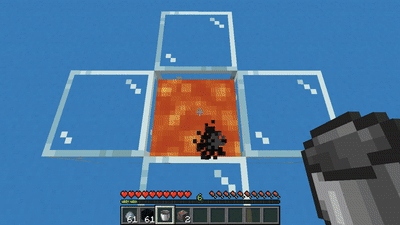
| Metal (23 Ores) |
Obsidian Cast Result |
|---|---|
| Bismutite Lump | Bismuth Band |
| Baryte Lump | Barium Band |
| Thorianite Lump | Thorium Band |
| Bauxite Lump | Aluminium Band |
| Primary Metal (17 Ores) |
Secondary Metal (6 Ores) |
Obsidian Cast Result |
|---|---|---|
| Bauxite Lump | Baryte Lump | Barimium Band |
| Thorianite Lump | Bismutite Lump | Curie's Bismium Band |
Band Recycling
A band may be recycled in the creation of a new band supplying approximately half of the total ore cost. The band is added into the mould like any other ore lump, and will return one obsidian upon being recycled. Pure Metal Bands supply 12 ore of their respective metal, while Alloy Metal Bands supply 9 primary ore and 3 secondary ore.
Metal Properties
Each of the six metals hold a specific property. The six metals are split into two groups with two metals having opposing properties and their alloy acting as the balance between the two. Each shamir will have a property relating to their metal property. Below is a list of each metal property.
| Metal | Property | Description |
|---|---|---|
| Bismuth | Creation | Creating items, mobs or other entities from nothing e.g. XP doublers or extra item drops. |
| Curie's Bismium (alloy) | Equivalence | Something that converts something from one state to another or destroys one thing to create another e.g. block swappers or item converters. |
| Thorium | Destruction | Something that damages or destroys e.g. melee attacks, block breakers, explosions. If it consumes fuel it is still destruction not equivalence. |
| Metal | Property | Description |
|---|---|---|
| Barium | Amplification | Increases the effect of an entity e.g. increases health, duplicates an action e.g. chain block breaking or increases player awareness e.g. ore highlighting. |
| Barimium (alloy) | Modification | Adds a new property to an entity e.g. potion effect, changes the outcome of an effect e.g. an attack that heals or modifies an existing property in a way that is neither positive or negative e.g. renaming a mob. |
| Aluminium | Suppression | Decreases the effect of an entity e.g. decreases health, dampens or stops an existing property e.g. stops creepers exploding or limits the player's awareness e.g. mining fatigue or slowness. |
Shamirs
An Obsidian Cast with a metal band will contain a shamir. A shamir is essentially a custom enchantment which appears on an Obsidian Cast's metal band. Each shamir can only be put onto specific items, shown in the table below.
There are 12 default shamirs packaged with Metallurgy and additional expansion packs available. Shamirs on the same metal will each have an equal chance of appearing with that metal when a cast is created. For more information about each shamir, click on its name to go to the shamir's page.
Default Set
| Metal Band | Shamir Name | Can Be Placed On | Effect | Limitation |
|---|---|---|---|---|
| Aluminium | Defuse | Armor | Prevents creeper explosions | The creeper can no longer ignite or explode naturally afterwards |
| Moneo | Tools | Warns the player when their tool is low on durability and slows mining speed | Players can still break their tool if they ignore the warnings | |
| Barium | Arborenda | Axes | Chops all logs above the one broken by the player | |
| Sensus | Compass | Plays sounds from nearby ores | N/A | |
| Barimium | Gemini | Hoe | Hold in the off hand when breeding animals to produce twins | N/A |
| Musical | Swords | Grants Strength I and plays music while killing mobs. With more kills, the music will become darker, and will grant Speed and Strength III. | Grants Slowness I alongside the Strength I. | |
| Bismuth | Forterra | Pickaxe | Raw iron, raw copper, raw gold, redstone dust, and amethyst shards can drop from mined stone | Cannot be combined with silk touch |
| Hypexperia | Tools and Weapons | Grants extra experience | Cannot be combined with silk touch (mining with silk touch doesn't initially give exp) | |
| Thorium | Vibro | Boots | Grants a high jump with a powerful damaging shockwave upon landing | Player must take fall damage while sneaking for the shockwave |
| Ender Bolt | Swords and Trident | Withers nearby mobs | Cannot affect players, armour stands, or "non-living" entities | |
| Curie's Bismium | Infinitas | Buckets (Empty, Water, Lava) | Stays empty even after use.
Filled buckets are infinitely filled with that liquid |
Custom data will not persist after use. Shamir will break if used within machinery or used by a non-player. |
| Tinker | Tools | Converts certain items in your inventory from individual items to blocks (e.g. diamond -> diamond block) | Cannot be placed onto an axe; items will only convert if in a stack of 64 |
Expansion Packs
Additional expansion packs add new shamirs that work with the base system. Additional expansion packs can be created and submitted to Gamemode 4, such as those listed below. When an expansion pack is installed, the shamir will have an equal chance as the other shamirs on the same band of being selected. For more information about each shamir, click on its name to go to the shamir's page.
| Metal Band | Shamir Name | Can Be Placed On | Effect | Limitation |
|---|---|---|---|---|
| Aluminium | Celaro | Boots | Negates the effects of Desire Lines and grants invisibility when sneaking in large shrubbery | |
| Helious | Armor | Negates Weighted Armour by one slowness level | Player receives levitation and wither, if not enough Weighted Armour is equipped | |
| Barium | Audere | Tools | Increases mining speed as durability decreases | Constant repairing is required to maintain any one specific haste level |
| Iacio | Chestplates | Lets the player throw items further | ||
| Bismuth | Corripio | Swords | Allows the player to obtain soul essence from mobs | |
| Vecto | Boots | Allows players to spawn a temporary minecart or boat | ||
| Barimium | Fulcio | Compass | Allows the player to place blocks in midair while sneaking | Players place strictly 3 blocks away and must target air blocks. |
| Vigere | Shield | Heals the player upon blocking an attack | ||
| Curie's Bismium | Animi | Tools, Weapons, and Armor | Allows items to respawn with player (soul binding) | Does not work with Curse of Vanishing |
| Lumos | Pickaxes and Shovels | Places a torch if the light level is too low | Players must have torches in the inventory | |
| Percurro | Weapons | Teleports the player forward, behind their target | Players will be teleported to a safe location and may not travel the complete distance |
Attaching and Detaching Bands
In order for a shamir to be active, it must be put onto an item. Whilst on the band, the properties are contained and does not do anything. Shamirs can only be placed on certain items, similar to how vanilla enchantments are limited to certain items.
To transfer the band off the Obsidian Cast and onto an item, place an anvil with a downwards facing piston two blocks above it, leaving an air gap between the anvil and piston. Throw the obsidian cast and a valid item onto the anvil, then power the piston. The piston will remove the metal band from the obsidian and the item will gain the shamir properties. Only one Shamir can be placed on an item. If the item already has a shamir, the process of attaching another band will fail.
To transfer an item's shamir back to a cast, drop the item and a piece of obsidian (doesn't have to be an empty cast) on to the anvil, and power the piston again. The piston will transfer the shamir from the item onto the obsidian.
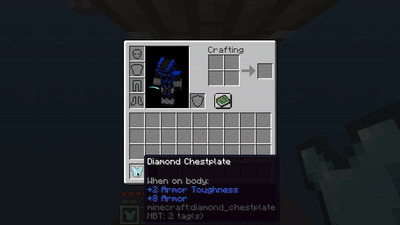

Technical Details
Each Metallurgy ore has a 10% chance of dropping from the TNT blast.
Advancements
| Advancement | Requirement |
|---|---|
How Ad-ore-able Blast open some rock and find the metal within |
Have one of the custom ores in your inventory |
Firebender Create a mould and add some metal |
Be within 5 blocks of a mould that absorbed a custom ore |
Blame Me for the Mess Destroy a mould containing metal |
Be within 5 blocks of a mould that has been overheated |
Learn More and Download
History
| Version | Date | Change |
|---|---|---|
| 1.12 | 10 Nov 2017 | Alpha released Metallurgy on Gamemode 4D |
| 1.13 | 17 May 2019 | Beta released on Public Server V |
| 08 Aug 2019 | Officially Released Metallurgy | |
| 1.15 | 12 May 2020 | Moved Helious out of Default Expansions and separated properly into Weighted Armour |
| 1.16 | 24 Feb 2021 | Added Band Recycling |
| 26 Apr 2021 | Smooshing on Anvils now has a chance to degrade the anvil. | |
| Successfully casting a band now grants experience. | ||
| 1.17 | 23 Aug 2021 | Copper changed to Bismuth |
| Thorium Brass changed to Curie's Bismium | ||
| Levity and Conduction discontinued and removed from the default expansions | ||
| Moneo and Vibro added to the default expansions |
Previous Versions
MC 1.20.2 Version
Major Shamir Changes
| Metal Band | Old Shamir | New Shamir | New Effect |
|---|---|---|---|
| Curie's Bismium | Spiraculum | Infinitas | Adds infinite void bucket for fluids, infinite water placement or milk drinking, and toggleable infinite lava or powder snow placement |
MC 1.16 Version
Copper was replaced by Bismuth, due to the introduction of Copper in MC 1.17 version. Its alloy was changed from Thorium Brass (Thorium + Copper) to Curie's Bismium (Thorium + Bismuth). Conduction and Levity were discontinued. Vibro and Moneo took their places, respectively.
Discontinued Shamirs
| Metal Band | Shamir Name | Can Be Placed On | Effect | Limitation |
|---|---|---|---|---|
| Aluminium | Levity | Boots | Sneak to hover; no fall damage after levitating | Shot upwards if damaged; Bows and other projectiles will not work properly; Not infinite |
| Thorium | Conduction | Iron Sword and Iron Axe | Strikes blocks with lightning | If not enough damage is dealt by the time the volt timer runs out, it will strike the user instead |
MC 1.15 Version
Helious moved from Default Expansions into Weighted Armour, as it required Weighted Armour anyway and this balanced the default shamirs to have 2 per band type.