Tinkering Compressors: Difference between revisions
(→Usage: Slimeball conversion) |
m (Added item sprites to the table, removed the unnecessary repeated columns. Tinkering Compressors is a proper noun, so is Block Compressors) |
||
| Line 1: | Line 1: | ||
Allows for automated tinkering of items as an extension of | Allows for automated tinkering of items as an extension of [[Block Compressors]]. | ||
{{ModuleInfobox|type=Reliant|creator=Sheepe|versions=1.14+|requires=[[Custom Crafters]], [[Block Compressors]], [[Metallurgy]]|complementary=[[Relocators]]|name=Tinkering Compressors|icon=Tinkering_compressors.png}} | {{ModuleInfobox|type=Reliant|creator=Sheepe|versions=1.14+|requires=[[Custom Crafters]], [[Block Compressors]], [[Metallurgy]]|complementary=[[Relocators]]|name=Tinkering Compressors|icon=Tinkering_compressors.png|updater={{UserLink|BluePsychoRanger}}}} | ||
== Features == | == Features == | ||
Items affected by the [[Metallurgy/Tinker Shamir|Tinker Shamir]] passing over a Tinkering Compressor will be converted into or out of block form. Any amount of items | Items affected by the [[Metallurgy/Tinker Shamir|Tinker Shamir]] passing over a Tinkering Compressor will be converted into or out of block form. Any amount of items can be converted, no matter the stack size. i.e. a stack of 64 will convert to 7 blocks, leaving 1 item behind, while a stack of 9 will convert to just 1 block. | ||
=== Creation === | === Creation === | ||
To create a Tinkering Compressor, throw a [[Metallurgy/Tinker Shamir|Tinker Shamir]] onto a [[Block Compressors|Block Compressor]] and power a downwards facing piston two blocks above the compressor. When broken, a Tinkering Compressor will drop the [[Metallurgy/Tinker Shamir|Tinker Shamir]] as well as all items used to create the original | To create a Tinkering Compressor, throw a [[Metallurgy/Tinker Shamir|Tinker Shamir]] onto a [[Block Compressors|Block Compressor]] and power a downwards facing piston two blocks above the compressor. When broken, a Tinkering Compressor will drop the [[Metallurgy/Tinker Shamir|Tinker Shamir]] as well as all items used to create the original Block Compressor. | ||
[[File:Tinkering compressor creation.png|none|thumb|769x769px|Four step creation of a tinkering compressor]] | [[File:Tinkering compressor creation.png|none|thumb|769x769px|Four step creation of a tinkering compressor]] | ||
=== Usage === | === Usage === | ||
The GUI of a Tinkering Compressor is used as a settings interface for the type of compression it will do. A Tinkering Compressor has 2 modes. It can tinker items into blocks or detinker blocks into items. Placing 64 items in the | The GUI of a Tinkering Compressor is used as a settings interface for the type of compression it will do. A Tinkering Compressor has 2 modes. It can tinker items into blocks or detinker blocks into items. Placing 64 items in the Tinkering Compressor will set it to tinkering mode, and placing a single item into the Tinkering Compressor will set it to detinkering mode. | ||
Once the | Once the Tinkering Compressor is configured, throw items onto the Tinkering Compressor to convert the items. Below is a list of affected items. Note that items don't have to be in exact stacks for tinkering to initiate, any amount of items greater than or equal to the minimum will produce the proper result. | ||
{| class="wikitable" | {| class="wikitable" | ||
|+ | |+ | ||
!Item | !Item | ||
!Result | !Result | ||
|- | |- | ||
|Emerald | |{{Stack|Emerald|count=9}} Emerald (x9) | ||
|Emerald | |{{Stack|Block of Emerald}} Emerald Block (x1) | ||
| | |||
|Emerald Block (x1 | |||
|- | |- | ||
|Diamond | |{{Stack|Diamond|count=9}} Diamond (x9) | ||
|Diamond | |{{Stack|Block of Diamond}} Diamond Block (x1) | ||
| | |||
|Diamond Block (x1 | |||
|- | |- | ||
|Redstone | |{{Stack|Redstone Dust|count=9}} Redstone (x9) | ||
|Redstone | |{{Stack|Block of Redstone}} Redstone Block (x1) | ||
| | |||
|Redstone Block (x1 | |||
|- | |- | ||
|Coal | |{{Stack|Coal|count=9}} Coal (x9) | ||
|Coal | |{{Stack|Block of Coal}} Coal Block (x1) | ||
| | |||
|Coal Block (x1 | |||
|- | |- | ||
|Lapis Lazuli (x9) | |{{Stack|Lapis Lazuli|count=9}} Lapis Lazuli (x9) | ||
|Lapis Block | |{{Stack|Lapis Lazuli Block}} Lapis Block (x1) | ||
|- | |- | ||
|Gold Ingot | |{{Stack|Gold Ingot|count=9}} Gold Ingot (x9) | ||
|Gold | |{{Stack|Block of Gold}}Gold Block (x1) | ||
| | |||
|Gold Block (x1 | |||
|- | |- | ||
|Iron Ingot | |{{Stack|Iron Ingot|count=9}} Iron Ingot (x9) | ||
|Iron | |{{Stack|Block of Iron}} Iron Block (x1) | ||
| | |||
|Iron Block (x1 | |||
|- | |- | ||
|Gold Nugget (x9) | |{{Stack|Gold Nugget|count=9}} Gold Nugget (x9) | ||
|Gold Ingot | |{{Stack|Gold Ingot}} Gold Ingot (x1) | ||
|- | |- | ||
|Iron Nugget (x9) | |{{Stack|Iron Nugget|count=9}} Iron Nugget (x9) | ||
|Iron Ingot | |{{Stack|Iron Ingot}} Iron Ingot (x1) | ||
|- | |- | ||
|Snowball (x4) | |{{Stack|Snowball|count=4}} Snowball (x4) | ||
|Snow Block | |{{Stack|Snow Block}} Snow Block (x1) | ||
|- | |- | ||
|Clay Ball | |{{Stack|Clay Ball|count=4}} Clay Ball (x4) | ||
|Clay ( | |{{Stack|Clay}} Clay (x1) | ||
| | |||
|Clay (x1 | |||
|- | |- | ||
|Melon Slice | |{{Stack|Melon Slice|count=9}} Melon Slice (x9) | ||
|Melon ( | |{{Stack|Melon}} Melon (x1) | ||
| | |||
|Melon (x1 | |||
|- | |- | ||
|Wheat (x9) | |{{Stack|Wheat|count=9}} Wheat (x9) | ||
|Hay Bale | |{{Stack|Hay Bale}} Hay Bale (x1) | ||
|- | |- | ||
|Slimeball (x9) | |{{Stack|Slimeball|count=9}} Slimeball (x9) | ||
|Slime Block | |{{Stack|Slime Block}} Slime Block (x1) | ||
|} | |} | ||
| Line 112: | Line 67: | ||
=== Technical Details === | === Technical Details === | ||
When an item is tinkered or detinkered by a | When an item is tinkered or detinkered by a Tinkering Compressor, the resulting item(s) will not be able to be tinkered or detinkered again until a player or hopper picks it up. | ||
=== Advancements === | === Advancements === | ||
| Line 122: | Line 77: | ||
|- | |- | ||
|Automatic Tinkering | |Automatic Tinkering | ||
|Make yourself a | |Make yourself a Tinkering Compressor | ||
|Create a | |Create a Tinkering Compressor | ||
|} | |} | ||
Revision as of 06:07, 2 July 2021
Allows for automated tinkering of items as an extension of Block Compressors.
 | |
| Module Type | Reliant |
|---|---|
| Created by | Sheepe |
| Last Updated by | BluePsychoRanger |
| Required Modules | Custom Crafters, Block Compressors, Metallurgy |
| Complementary Modules | Relocators |
| Compatible MC Versions | 1.14+ |
Features
Items affected by the Tinker Shamir passing over a Tinkering Compressor will be converted into or out of block form. Any amount of items can be converted, no matter the stack size. i.e. a stack of 64 will convert to 7 blocks, leaving 1 item behind, while a stack of 9 will convert to just 1 block.
Creation
To create a Tinkering Compressor, throw a Tinker Shamir onto a Block Compressor and power a downwards facing piston two blocks above the compressor. When broken, a Tinkering Compressor will drop the Tinker Shamir as well as all items used to create the original Block Compressor.
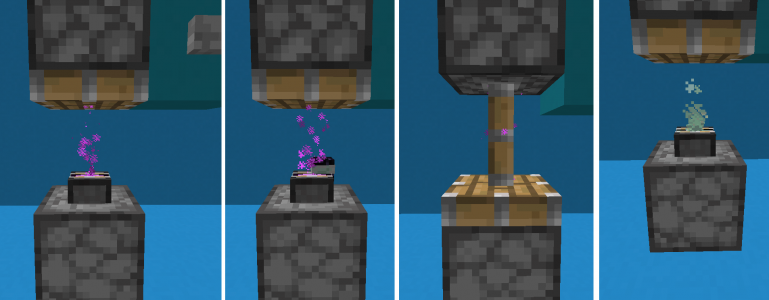
Usage
The GUI of a Tinkering Compressor is used as a settings interface for the type of compression it will do. A Tinkering Compressor has 2 modes. It can tinker items into blocks or detinker blocks into items. Placing 64 items in the Tinkering Compressor will set it to tinkering mode, and placing a single item into the Tinkering Compressor will set it to detinkering mode.
Once the Tinkering Compressor is configured, throw items onto the Tinkering Compressor to convert the items. Below is a list of affected items. Note that items don't have to be in exact stacks for tinkering to initiate, any amount of items greater than or equal to the minimum will produce the proper result.
| Item | Result |
|---|---|
| 9 Emerald (x9) | Emerald Block (x1) |
| 9 Diamond (x9) | Diamond Block (x1) |
| 9 Redstone (x9) | Redstone Block (x1) |
| 9 Coal (x9) | Coal Block (x1) |
| 9 Lapis Lazuli (x9) | Lapis Block (x1) |
| 9 Gold Ingot (x9) | Gold Block (x1) |
| 9 Iron Ingot (x9) | Iron Block (x1) |
| 9 Gold Nugget (x9) | Gold Ingot (x1) |
| 9 Iron Nugget (x9) | Iron Ingot (x1) |
| 4 Snowball (x4) | Snow Block (x1) |
| 4 Clay Ball (x4) | Clay (x1) |
| 9 Melon Slice (x9) | Melon (x1) |
| 9 Wheat (x9) | Hay Bale (x1) |
| 9 Slimeball (x9) | Slime Block (x1) |
Compatibility
Tinkering Compressors can be moved with Relocators. When placing a relocated Tinkering Compressor, the dropper will face away from the block that it was placed on.
Technical Details
When an item is tinkered or detinkered by a Tinkering Compressor, the resulting item(s) will not be able to be tinkered or detinkered again until a player or hopper picks it up.
Advancements
| Advancement | Description | Requirement |
|---|---|---|
| Automatic Tinkering | Make yourself a Tinkering Compressor | Create a Tinkering Compressor |
Learn More and Download
History
| Version | Date | Change |
|---|---|---|
| 1.14 | 01 Nov 2019 | Released Tinkering Compressors |
| 1.16 | 29 Nov 2020 | Tinkering Compressors drop a custom block when moved with Relocators |