Holographic Tags: Difference between revisions
Jump to navigation
Jump to search
mNo edit summary |
(Added color text reference.) |
||
| Line 1: | Line 1: | ||
{{ModuleInfobox|name=Holographic Tags|versions=1.14+|type=Stand Alone|creator=BluePsychoRanger, | {{ModuleInfobox|name=Holographic Tags|versions=1.14+|type=Stand Alone|creator=BluePsychoRanger, SethBling|icon=holographic_tags.png}} | ||
Set up floating messages with a simple name tag! | Set up floating messages with a simple name tag! | ||
| Line 8: | Line 8: | ||
To remove the floating text, place an item frame in the same spot and orientation as used to create it and the text will turn back into a nametag. | To remove the floating text, place an item frame in the same spot and orientation as used to create it and the text will turn back into a nametag. | ||
This module is based on a concept by [https://www.youtube.com/user/sethbling | This module is based on a concept by [https://www.youtube.com/user/sethbling SethBling]. | ||
[[File:Holographic tags colors.png|thumb|528x528px|Colors of tags based on wool type]] | [[File:Holographic tags colors.png|thumb|528x528px|Colors of tags based on wool type]] | ||
{| class="wikitable" | {| class="wikitable" | ||
|+Holographic Tag Colours | |+Holographic Tag Colours | ||
!Wool Colour | !Wool Colour | ||
!Hologram Colour | !Hologram Colour | ||
!Display Text | |||
|- | |- | ||
|{{Stack|White Wool|size=24}} White | |{{Stack|White Wool|size=24}} White | ||
|White | |White | ||
|style="font-family:minecraftia; color:#FFFFFF; background-color:rgba(10, 10, 10, 0.6)"| White | |||
|- | |- | ||
|{{Stack|Orange Wool|size=24}} Orange | |{{Stack|Orange Wool|size=24}} Orange | ||
|Gold | |Gold | ||
|style="font-family:minecraftia; color:#FFAA00; background-color:rgba(10, 10, 10, 0.6)"| Orange | |||
|- | |- | ||
|{{Stack|Magenta Wool|size=24}} Magenta | |{{Stack|Magenta Wool|size=24}} Magenta | ||
|Light Purple | |Light Purple | ||
|style="font-family:minecraftia; color:#FF55FF; background-color:rgba(10, 10, 10, 0.6)"| Magenta | |||
|- | |- | ||
|{{Stack|Light Blue Wool|size=24}} Light Blue | |{{Stack|Light Blue Wool|size=24}} Light Blue | ||
|Aqua | |Aqua | ||
|style="font-family:minecraftia; color:#55FFFF; background-color:rgba(10, 10, 10, 0.6)"| Aqua | |||
|- | |- | ||
|{{Stack|Yellow Wool|size=24}} Yellow | |{{Stack|Yellow Wool|size=24}} Yellow | ||
|Yellow | |Yellow | ||
|style="font-family:minecraftia; color:#FFFF55; background-color:rgba(10, 10, 10, 0.6)"| Yellow | |||
|- | |- | ||
|{{Stack|Lime Wool|size=24}} Lime | |{{Stack|Lime Wool|size=24}} Lime | ||
|Light Green | |Light Green | ||
|style="font-family:minecraftia; color:#55FF55; background-color:rgba(10, 10, 10, 0.6)"| Green | |||
|- | |- | ||
|{{Stack|Pink Wool|size=24}} Pink | |{{Stack|Pink Wool|size=24}} Pink | ||
|Light Red | |Light Red | ||
|style="font-family:minecraftia; color:#FF5555; background-color:rgba(10, 10, 10, 0.6)"| Light Red | |||
|- | |- | ||
|{{Stack|Gray Wool|size=24}} Gray | |{{Stack|Gray Wool|size=24}} Gray | ||
|Dark Gray | |Dark Gray | ||
|style="font-family:minecraftia; color:#555555; background-color:rgba(10, 10, 10, 0.6)"| Dark Gray | |||
|- | |- | ||
|{{Stack|Light Gray Wool|size=24}} Light Gray | |{{Stack|Light Gray Wool|size=24}} Light Gray | ||
|Light Gray | |Light Gray | ||
|style="font-family:minecraftia; color:#AAAAAA; background-color:rgba(10, 10, 10, 0.6)"| Light Gray | |||
|- | |- | ||
|{{Stack|Cyan Wool|size=24}} Cyan | |{{Stack|Cyan Wool|size=24}} Cyan | ||
|Dark Aqua | |Dark Aqua | ||
|style="font-family:minecraftia; color:#00AAAA; background-color:rgba(10, 10, 10, 0.6)"| Dark Aqua | |||
|- | |- | ||
|{{Stack|Purple Wool|size=24}} Purple | |{{Stack|Purple Wool|size=24}} Purple | ||
|Purple | |Purple | ||
|style="font-family:minecraftia; color:#AA00AA; background-color:rgba(10, 10, 10, 0.6)"| Purple | |||
|- | |- | ||
|{{Stack|Blue Wool|size=24}} Blue | |{{Stack|Blue Wool|size=24}} Blue | ||
|Blue | |Blue | ||
|style="font-family:minecraftia; color:#5555FF; background-color:rgba(10, 10, 10, 0.6)"| Blue | |||
|- | |- | ||
|{{Stack|Brown Wool|size=24}} Brown | |{{Stack|Brown Wool|size=24}} Brown | ||
|Dark Blue | |Dark Blue | ||
|style="font-family:minecraftia; color:#0000AA; background-color:rgba(10, 10, 10, 0.6)"| Dark Blue | |||
|- | |- | ||
|{{Stack|Green Wool|size=24}} Green | |{{Stack|Green Wool|size=24}} Green | ||
|Dark Green | |Dark Green | ||
|style="font-family:minecraftia; color:#00AA00; background-color:rgba(10, 10, 10, 0.6)"| Dark Green | |||
|- | |- | ||
|{{Stack|Red Wool|size=24}} Red | |{{Stack|Red Wool|size=24}} Red | ||
|Dark Red | |Dark Red | ||
|style="font-family:minecraftia; color:#AA0000; background-color:rgba(10, 10, 10, 0.6)"| Dark Red | |||
|- | |- | ||
|{{Stack|Black Wool|size=24}} Black | |{{Stack|Black Wool|size=24}} Black | ||
|Black | |Black | ||
|style="font-family:minecraftia; color:#000000; background-color:rgba(10, 10, 10, 0.6)"| Black | |||
|} | |} | ||
[[File:Holographic tag creation.png|none|thumb|802x802px|Three step creation of a holographic tag]] | [[File:Holographic tag creation.png|none|thumb|802x802px|Three step creation of a holographic tag]] | ||
| Line 77: | Line 95: | ||
{{Download|url=https://gm4.co/modules/holographic-tags}} | {{Download|url=https://gm4.co/modules/holographic-tags}} | ||
[https://t.co/HCcK6QMvCy The tweet by | [https://t.co/HCcK6QMvCy The tweet by SethBling that inspired this recreation] | ||
== History == | == History == | ||
Revision as of 19:29, 29 January 2021
 | |
| Module Type | Stand Alone |
|---|---|
| Created by | BluePsychoRanger and SethBling |
| Compatible MC Versions | 1.14+ |
Set up floating messages with a simple name tag!
Features
Placing a named nametag into an item frame creates a floating text box to appear, which is visible from up to 16 blocks away. Placing the item frame against a wool block will cause the text to become coloured. Below is a list of the color types.
To remove the floating text, place an item frame in the same spot and orientation as used to create it and the text will turn back into a nametag.
This module is based on a concept by SethBling.
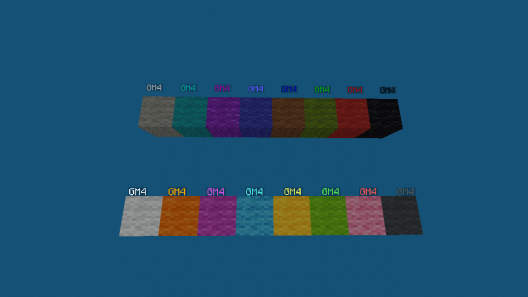
| Wool Colour | Hologram Colour | Display Text |
|---|---|---|
| White | White | White |
| Orange | Gold | Orange |
| Magenta | Light Purple | Magenta |
| Light Blue | Aqua | Aqua |
| Yellow | Yellow | Yellow |
| Lime | Light Green | Green |
| Pink | Light Red | Light Red |
| Gray | Dark Gray | Dark Gray |
| Light Gray | Light Gray | Light Gray |
| Cyan | Dark Aqua | Dark Aqua |
| Purple | Purple | Purple |
| Blue | Blue | Blue |
| Brown | Dark Blue | Dark Blue |
| Green | Dark Green | Dark Green |
| Red | Dark Red | Dark Red |
| Black | Black | Black |

Advancements
| Advancement | Requirement |
|---|---|
Holo-riffic! Create a Hologram |
Be within 4 blocks of a holographic tag being created |
Learn More and Download
The tweet by SethBling that inspired this recreation
History
| Version | Date | Change |
|---|---|---|
| 1.14 | 10 Aug 2019 | Released Holographic Tags |