Ambrosia: Difference between revisions
(Added more details to the Beeswax application process.) |
|||
| Line 52: | Line 52: | ||
=== Beeswax === | === Beeswax === | ||
Beeswax is obtained by extracting honey out of a honey comb with a Liquid Tank. Once the liquid tank absorbs the honey, beeswax is left behind. | Beeswax is obtained by extracting honey out of a honey comb with a Liquid Tank. Once the liquid tank absorbs the honey, beeswax is left behind. | ||
[[File:Beeswax machine.png|alt=A piston facing downwards onto an anvil, with one air block between anvil and piston. Beeswax and a Tool - both in item form - sit on the anvil.|thumb|447x447px|A Tool and Beeswax read to be combined.]] | |||
Beeswax can be used to reduce the Repair Cost of tools. Repair Cost is the amount of levels required for a tool to be repaired in an anvil. To reduce the Repair Cost of an item, drop beeswax in an amount greater than or equal to the Repair Cost of the tool, along with the tool onto an anvil. Then power a downwards facing piston above the items to apply the wax onto the tool. This will lower the Repair Cost by one level, and can be repeated until the Repair Cost is 0. | |||
It is possible to bring down the Repair Cost of a Tool by multiple levels per operation. A useful algorithm to reduce a tool's repair cost: | |||
# Drop 64 beeswax and a tool of choice into the machine described above and power the piston. | |||
# Check the amount of beeswax that was left behind: | |||
#* If the tool's Repair Cost was higher or equal to 64, the machine will consume the full stack of wax and set the Repair Cost to 63. | |||
#* If the tool's Repair Cost was lower than 64, the machine will consume 64-<Repair Cost> beeswax. | |||
# Jump to instruction 1. | |||
Instead of doing this step-wise, it's also possible to do multiple cycles with one piston push; for this drop multiple stack of wax onto the machine - each stack will run instruction 1 and 2. | |||
===Technical Details=== | ===Technical Details=== | ||
Revision as of 11:55, 4 September 2019
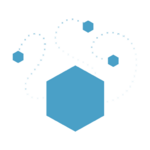 | |
| Module Type | Reliant |
|---|---|
| Created by | Sparks Bloo SpecialBuilder32 |
| Required Modules | Liquid Tanks |
| Compatible MC Versions | 1.14 |
This module is currently unreleased. It cannot be downloaded yet. |
This Bees Module adds beehives, beeswax and honey, altering the early and mid-game aspects of Minecraft by negating natural regeneration. Not to be confused with Minecraft 1.15 Bees.
Getting Started
Ambrosia alters early and mid game drastically, requiring a change in playstyle and some extra infrastructure.
To help you getting started follow this tutorial:
Getting a Bee Hive
Bee Larvae can be found by manually breaking oak leaves.
Once you have larvae, drop the larvae item onto a barrel to create a Bee Hive. Larvae are only able to populate the Barrel if they have been spawned within the last Moon Cycle (8 Minecraft days). Larvae that are more than 8 days old will die. Dropping them onto a barrel will not create a hive and the larvae's name will change to "Dead Larvae".
Producing Honey
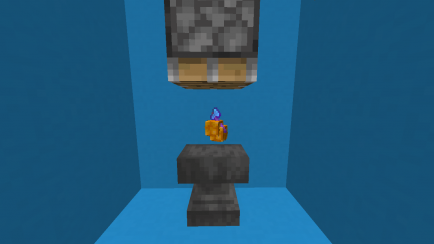
The next thing to do is to plant small flowers or potted flowers near the hive. The hive will check for blocks in a 7x7 and 3 high area centered at the hive. The more flowers you place, the more bees that will spawn to produce honey. However, bees also need air around the hive to create honey. The optimal ratio of flowers to air blocks is about 1:1, but this is not an exact ratio.
To collect honey from the hive, place empty bowls (in stacks of 1) into the bee hive, and the bowls will eventually fill with honey to create a Honey Bowl. Alternatively, leaving the hive empty will produce raw honey combs which can be extracted for honey using a Liquid Tank and can fill up empty bottles into Honey Bottles, which can be drank 9 times before being empty. Honey Bowls can be consumed directly for 30 seconds of regeneration, while Honey Bottles will give 1 minutes and 20 seconds of regeneration per sip. Alternatively, you can stand directly under a Honey tank to consume honey for 6 minutes and 40 seconds of regeneration at a cost of 1/3 of a bucket of honey from the tank.
Using Beeswax
When a Honey is extracted from a Honey Comb using a Liquid Tank, Beeswax will be left in its place. Beeswax is useful to reduce the repair cost of a tool. Dropping the amount of beeswax greater than or equal to the repair cost of the tool, along with the tool, onto an anvil then powering a downwards facing piston above the items will reduce the repair cost by 1 level. To find out the repair cost of a tool, try to repair an item in an anvil; the amount of levels required is the repair cost. If it says "Too Expensive" the repair cost is over 40 levels.
Features
Regeneration
With this module, natural regeneration is turned off. As a result, players must have the Regeneration effect to regain health, and Saturation does not cause massive health bursts. This module adds an early-game method to acquiring short bursts of regeneration, along with mid-game methods to gaining more powerful and longer lasting means of regeneration.
Larvae

Larvae drop from oak leaves when broken by players. When a leaf is broken, there's a chance that 1-2 larvae will drop; this chance can be increased by using a Fortune tool. The larvae will have their birth time stored, which is important when using them to create bee hives. Larvae will become inactive after one moon cycle (8 MC Days). Larvae can also be used as white dye.
Bee Hives and Bees
Bee Hives can be created by throwing the larvae item onto a barrel. The larvae must be fresh, meaning they must have been spawned during the last moon cycle.
Opening a Bee Hive will cause nearby bees to become angry, attacking players in the area. Bees deal a damage of 2 hearts without any protective armor or effects, and will die a little while after stinging a player.
Bee Hives will check for air and flowers in a 7x7 and 3 high area centered at the hive. The number of flowers in the 7x7 area will determine the rate of bee population, and as a result the honey production. Honey production is based on a ratio of flowers to bees and a ratio of roughly 1:1 flowers to air is the optimal layout for sustaining a bee hive. Bees don't live forever, which means sustaining a ratio of about 1:1 flowers to air is important to sustaining a hive. Any small flower or potted flower will work for the check.
Bee hives will fill empty bowls with honey to create Honey Bowls. Alternatively, leaving the hive empty will create honey combs directly in the hive.
Honey
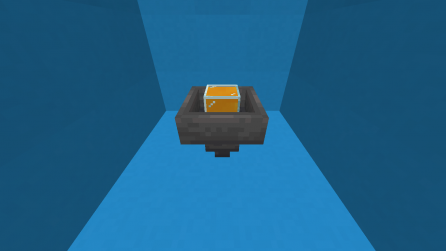
Consuming honey will give the player the regeneration effect. There are three ways to consume honey.
The first is through Honey Bowls, extracted directly from bee hives. Honey Bowls will give 30 seconds of regeneration when consumed.
The other two ways are dependent on the Liquid Tanks module. Honey combs acquired from bee hives can fill up Honey Tanks or Empty Tanks with honey at a rate of 1 bucket of honey per honey comb, leaving behind beeswax as a byproduct. A Honey Tank can directly apply the regeneration effect for 6 minutes and 40 seconds to players who stand beneath it.
Alternatively, empty bottles can placed in a Honey Tank to extract honey into Honey Bottles. Honey Bottles will give regeneration for 1 minutes and 20 seconds, and can be drank 9 times before becoming empty. One bucket of honey is equal to three bottles of honey, meaning one honey comb is equal to 3 bottles of honey.
Beeswax
Beeswax is obtained by extracting honey out of a honey comb with a Liquid Tank. Once the liquid tank absorbs the honey, beeswax is left behind.
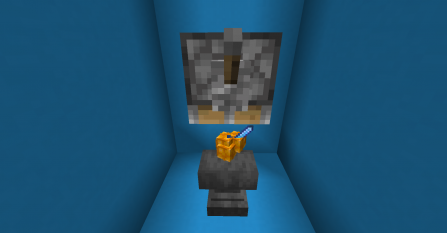
Beeswax can be used to reduce the Repair Cost of tools. Repair Cost is the amount of levels required for a tool to be repaired in an anvil. To reduce the Repair Cost of an item, drop beeswax in an amount greater than or equal to the Repair Cost of the tool, along with the tool onto an anvil. Then power a downwards facing piston above the items to apply the wax onto the tool. This will lower the Repair Cost by one level, and can be repeated until the Repair Cost is 0.
It is possible to bring down the Repair Cost of a Tool by multiple levels per operation. A useful algorithm to reduce a tool's repair cost:
- Drop 64 beeswax and a tool of choice into the machine described above and power the piston.
- Check the amount of beeswax that was left behind:
- If the tool's Repair Cost was higher or equal to 64, the machine will consume the full stack of wax and set the Repair Cost to 63.
- If the tool's Repair Cost was lower than 64, the machine will consume 64-<Repair Cost> beeswax.
- Jump to instruction 1.
Instead of doing this step-wise, it's also possible to do multiple cycles with one piston push; for this drop multiple stack of wax onto the machine - each stack will run instruction 1 and 2.
Technical Details
Bee hives will only fill up bowls with honey if the bowls are in a stack of 1. Players can only drink bowls of honey when they are hungry, but can drink bottles of honey at any time.
Beeswax can only reduce the repair cost of a tool that has a repair cost up to 64. A tool with a repair cost greater than 64 cannot be reduced by beeswax.
The speed of growth of a hive is roughly equal to:
v = (1/16)*Floor[flowers/(distance[(flowers/air);1]+1)]
Where v is the speed of growth. This results in an optimal growth rate when flowers/air is about equal to 1 whilst as many flowers as possible are planted nearby, as illustrated by this graph.
Advancements
| Advancement | Description | Requirement |
|---|---|---|
| Bugs, bugs, bugs everywhere! | Make an invertebrate friend | Find a larvae |
| Plan B | First a beehive, then the world! | Create a beehive |
| A sweet upgrade | Bottle some honey | Get a bottle of honey |
History
| Version | Date | Change |
|---|---|---|
| 1.14 | 1 Sep 2019 | Released Public Beta on PSV |
| 3 Sep 2019 | Changed honey bottles to be drinkable up to 9 times before emptying | |
| Reduced honey bottles to 1 minute and 20 seconds of regeneration per drink |
