Decorative Mushroom Blocks
This module allows you to change the faces of mushroom blocks as you desire.
This module has been discontinued by Gamemode 4. It will not be receiving updates anymore, because , as it was replaced by a feature in vanilla. |
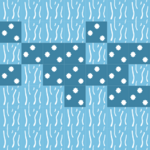 | |
| Module Type | Stand Alone |
|---|---|
| Created by | Sparks |
| Last Updated by | SpecialBuilder32 |
| Compatible MC Versions | 1.8, 1.12 |
Features
To modify a mushroom block, a valid code (see below) must be written into an unsigned book and quill. If the player has that book in their inventory and mines a mushroom block with a silk touch tool, the mushroom block would be changed accordingly.
Codes
Write one of the following codes into a book and quill to change mushroom blocks.
| Code | Description |
|---|---|
| north | Only the top face and the north side faces
are the 'outside' texture, and the rest are the 'inside' texture. |
| east | Only the top face and the east side faces
are the 'outside' texture, and the rest are the 'inside' texture. |
| south | Only the top face and the south side faces
are the 'outside' texture, and the rest are the 'inside' texture. |
| west | Only the top face and the west side faces
are the 'outside' texture, and the rest are the 'inside' texture. |
| northeast | Only the top face, the north side, and the east side faces
are the 'outside' texture, and the rest are the 'inside' texture. |
| northwest | Only the top face, the north side, and the west side faces
are the 'outside' texture, and the rest are the 'inside' texture. |
| southeast | Only the top face, the south side, and the east side faces
are the 'outside' texture, and the rest are the 'inside' texture. |
| southwest | Only the top face, the south side, and the west side faces
are the 'outside' texture, and the rest are the 'inside' texture. |
| inside | All the faces are the 'inside' texture. |
| allstem | All the faces are the 'stem' texture |
| stem | The four side faces are the 'stem' texture,
and the top and bottom faces are the 'inside' texture. |
Technical Details
The tool still takes damage when breaking mushroom blocks. Mushroom blocks cannot be changed from one type to another, i.e. Red Mushroom Blocks cannot be changed to Brown Mushroom Blocks.
Achievements
| Achievement | Description | Requirement |
|---|---|---|
| A Fun-gi | Decor some decorative mushroom | Break a mushroom block using a silk touch tool with a book and quill in the inventory |
Learn More and Download
History
| Version | Date | Change |
|---|---|---|
| 1.8 | 10 Jan 2015 | Released Decorative Mushroom Blocks |
| 15 October 2018 | Module marked as discontinued |
